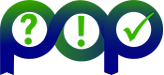These seven tutorials can be opened with wxParaver versions newer than 4.3.0, and you'll be able to follow the steps within the tool. To install them, download and untar the package and follow the instructions of the Help/Tutorial option on the Paraver main window. Following there is a list of available tutorials:
| Paraver introduction (MPI) | Start here to familiarice with Paraver basic commands and the first steps of a performance analysis. | |
| Dimemas introduction | The basic steps to learn how to configure and run the Dimemas simulator and to start looking at the results. | |
| Introduction to Paraver and Dimemas methodology | This tutorial presents different ways to analyze a MPI application through well-known rules, their diagnosis and how they impact on your exploration (no traces included). | |
| Methodology | This tutorial shows some examples of the analysis that can be done using the provided configuration files. | |
| Tutorial on HydroC analysis (MPI, Dimemas, CUDA) | One example of performance analysis of the MPI application Hydro and further simulations with Dimemas. | |
| Trace preparation | Look at this tutorial to select a representative region for a large trace that cannot be loaded into memory. | |
| Trace alignment tutorial. | If you identify some unexpected unnalignement or backwards communications, use this tutorial to learn how to correct shifts between processors. |
If you prefer you can download all of them togheter in a single package:
| .tar.gz format (127 Mb) | .zip format (127 Mb) |